$ cd fuse-get-started/eips
$ mvn clean package
$ java -jar target/fis-eips-1.0.0-SNAPSHOT.jarData Transformation
As below figure
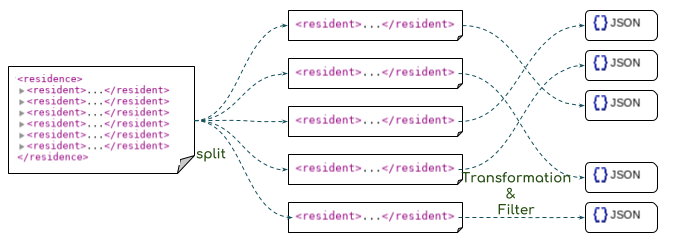
-
The large xml file be split to small xml
-
The splited small xml be transformed to json file
-
The transformed json file be filtered and push to file system
Data Transformation
Open the FIS Development Tools, navigate to Design Panel, add a Data Transformation Endpoint, in the poped up New Transformation wizard enter:
-
Transformation ID- newcomernotice -
Source Type- XML -
Target Type- JSON
The results looks:
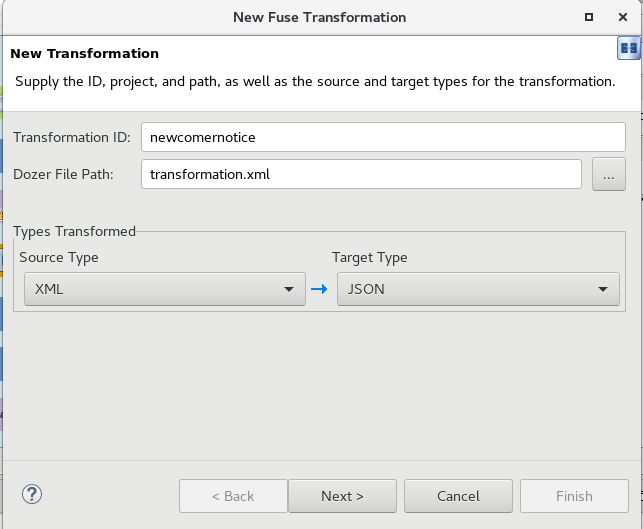
Click Next button, going to Source Type wizard, set:
-
XML Type Definition- XML Instance Document -
Source File- sample/input/newcomer.xml
The results looks:
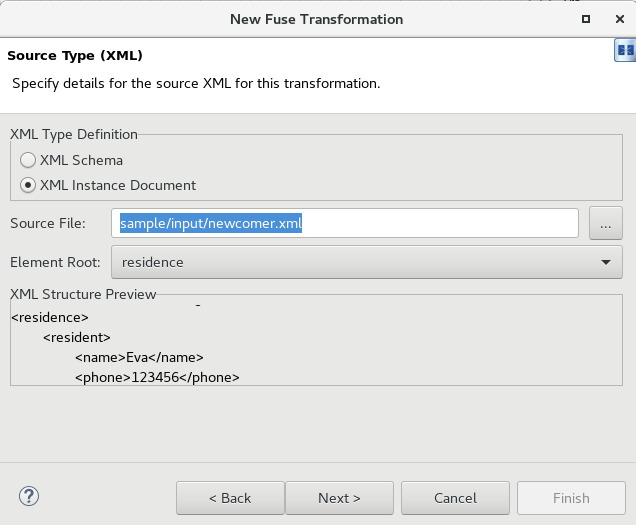
Click Next button, going to Target Type wizard, set:
-
JSON Type Definition- JSON Instance Document -
Source File- sample/notice.json
The results looks:
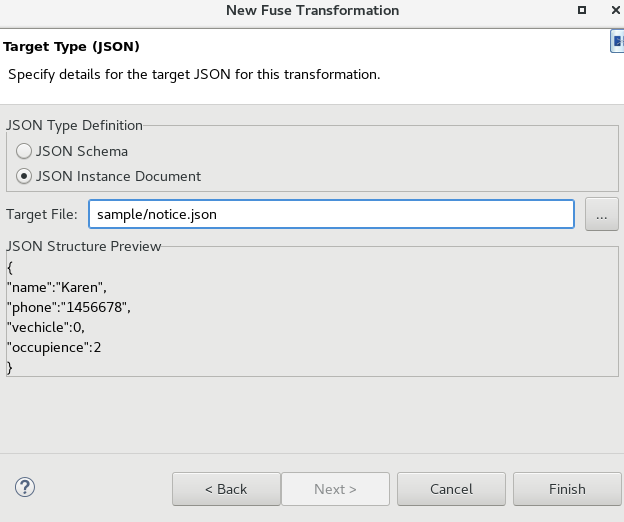
Click Finish button to start transformation mapping, map between two data formats:
-
Resident phone → Notice phone
-
Resident name → Notice name
-
Resident vehicles → Notice vehicles
-
Resident household → Notice occupience
The transforming panel looks
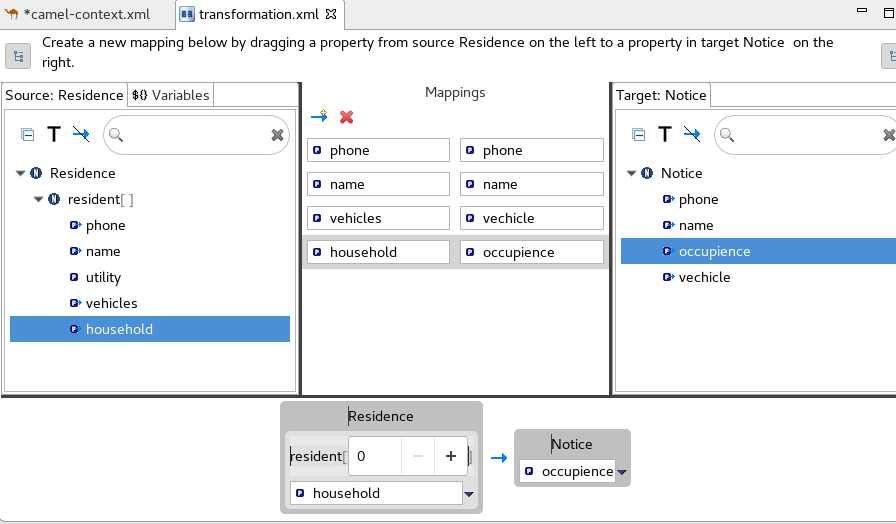
Once the above step finished, there will generate lots of code/configuration,
-
The jackson annotated model classes under
notice -
The jaxb annotated model classes under
generated_1517327809075 -
The
transformation.xmlfile under classpath -
The
endpointanddataFormatsconfiguration in camel-context.xml
Run with Spring Boot
Once the spring boot started, create the path eips/data/input
mkdir -p data/inputCopy sample xml to input folder
$ cp sample/input/newcomer.xml data/input/This will trigger a split, transform, filter process.