OpenShift Origin I - Quick Installation
Planning
Two Installation Methods
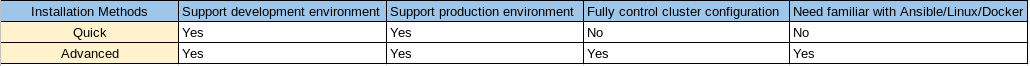
Sizing Considerations for OpenShift Origin cluster
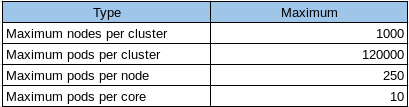
Environment Scenarios
Single Master and Multiple Nodes
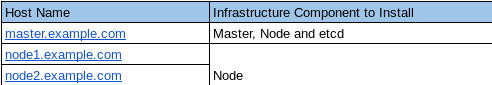
Single Master, Multiple etcd, and Multiple Nodes
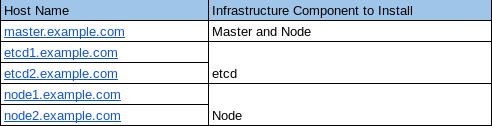
Multiple Masters Using Native HA
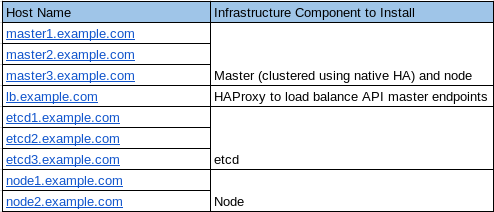
Prerequisites
SELinux
Security-Enhanced Linux (SELinux) must be enabled on all of the servers before installing OpenShift Origin or the installer will fail
# cat /etc/selinux/config
# This file controls the state of SELinux on the system.
# SELINUX= can take one of these three values:
# enforcing - SELinux security policy is enforced.
# permissive - SELinux prints warnings instead of enforcing.
# disabled - No SELinux policy is loaded.
SELINUX=enforcing
# SELINUXTYPE= can take one of these three values:
# targeted - Targeted processes are protected,
# minimum - Modification of targeted policy. Only selected processes are protected.
# mls - Multi Level Security protection.
SELINUXTYPE=targeted
Docker
# yum install docker
# docker version
Installing
Download
# wget https://github.com/openshift/origin/releases/download/v3.6.0-alpha.0/openshift-origin-server-v3.6.0-alpha.0-0343989-linux-64bit.tar.gz
Install
tar -xvf openshift-origin-server-v3.6.0-alpha.0-0343989-linux-64bit.tar.gz
Set to path
PATH=$PATH:~/openshift/openshift-origin-server-v3.6.0-alpha.0-0343989-linux-64bit
Running
Start Docker Service
# systemctl start docker.service
# systemctl status docker.service
Start OpenShift
# openshift start
Web Console Walkthrough
Login Web Console https://localhost:8443/console via either system/admin, or test/test.
CLI Walkthrough
//TODO–
Troubleshoot the installation
how to add Docker daemon option insecure-registry in Fedora
Edit /etc/docker/daemon.json add –insecure-registry as bellow
{
"insecure-registries": ["172.30.0.0/16"]
}
Links
- https://docs.openshift.org/latest/welcome/index.html
- https://docs.openshift.org/latest/getting_started/administrators.html