Apache CXF 微博客户端
Apache CXF (http://cxf.apache.org/) 实现了 JAX-RS 标准,基于JAX-RS 在服务器端,客户端,安全方面等都提供了很好的实现。本文演示如何通过 Apache CXF 客户端实现一个发送微博的小应用。完整的步骤如下:
- 在微博开放平台注册一个应用
- 执行微博 OAuth 2.0 认证获取 access token
- Apache CXF 客户端发微博
在微博开放平台注册一个应用
在微博开放平台(http://open.weibo.com/)创建一个应用如下图所示:

NOTE: 应用可以是任意名称。
点击创建按钮后,添加相关的信息如下图所示

NOTE: 上图中 App Key 和 App Secret 会在获取 access token 中使用到
配置 OAuth 2.0 授权回调链接,如下:
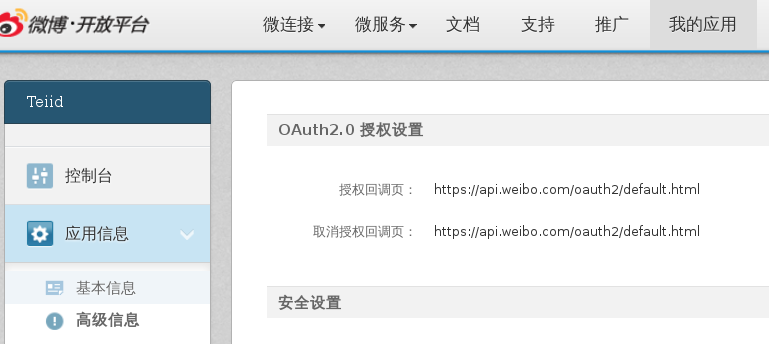
完成如上配置后保存
执行微博 OAuth 2.0 认证获取 access token
使用 CustomizedTools-jar 小工具,选择 auth,种类选择 OAuth2-Weibo 如下
- 获取 CustomizedTools-jar
$ git clone git@github.com:CustomizedTools/CustomizedTools-jar.git
$ cd CustomizedTools-jar
$ mvn clean install -P release
编译成功会获得 customizedTools-jar,位于 “build/target” 目录下。
详细关于 CustomizedTools-jar,参照 https://github.com/CustomizedTools/CustomizedTools-jar
- 允许
$ java -jar build/target/customizedTools-jar.jar
[CustomizedTools /]auth -t OAuth2-Weibo
=== OAuth 2.0 Weibo Workflow ===
Enter the Client ID = 387641515121
Enter the Client Secret = 5e4f21aaddc2bd6596689fe16d8215a24e5
Enter callback = https://api.weibo.com/oauth2/default.html
Open your broswer, access below URL to execute authorization:
https://api.weibo.com/oauth2/authorize?client_id=3876415151&response_type=code&redirect_uri=https://api.weibo.com/oauth2/default.html&forcelogin=true
Enter Token Secret (Auth Code, Pin) from previous step = 67132e17b0eb44c92d38da484ff57d0d
Post URL: https://api.weibo.com/oauth2/access_token?client_id=3876415151&client_secret=5e4f21ac2bd6596689fe16d8215a24e5&grant_type=authorization_code&redirect_uri=https://api.weibo.com/oauth2/default.html&code=67132e17b0eb44c92d38da484ff57d0d
Response:
{"access_token":"2.00PZtDyBBfC2OE91c7asdsds","remind_in":"157679999","expires_in":157679999,"uid":"1803641581"}
Enter the token from above json response = 2.00PZtDyBBfC2OE91c7a884547pNg4E
认证过程出现界面如下图所示,2.00PZtDyBBfC2OE91c7asdsds 为 access_token。
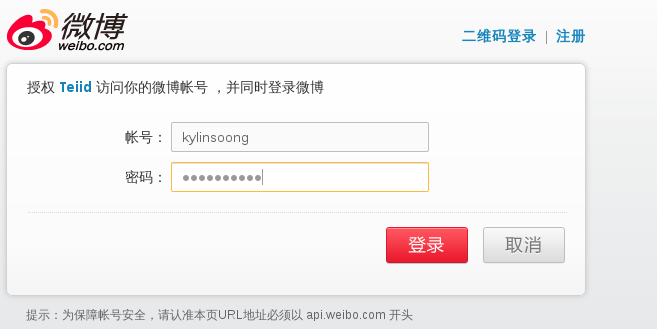
Apache CXF 客户端发微博
Apache CXF 客户端首先需要添加如下 Maven 依赖
<dependency>
<groupId>org.apache.cxf</groupId>
<artifactId>cxf-rt-rs-client</artifactId>
</dependency>
<dependency>
<groupId>org.apache.cxf</groupId>
<artifactId>cxf-rt-rs-security-oauth</artifactId>
</dependency>
运行如下 Java 代码:
String statuses_update = "https://api.weibo.com/2/statuses/update.json";
WebClient wc = WebClient.create(statuses_update);
wc.form(new Form().param("status", "Apache CXF Client form").param("access_token", "2.00PZtDyBBfC2OE91c7asdsds"));
运行如上代码后会发布一条微博,登录 weibo.com 查看如下图:
